Everyone wants their website to look its best, but a good website goes a lot deeper than aesthetic appeal.
You can have the hottest website on the block but if it doesn’t have any of the characteristics that provide a great user experience (UX) –ease for use, simple navigation, and a straightforward design that makes sense, then you’re not going to get many conversions. Likewise, if your search engine optimization (SEO) efforts are trailing, your website could quite possibly be the world’s-best kept secret. Not a good thing, by the way!
If you want your website to get noticed, and don’t we all, then you’re going to want to focus on website optimization. In this guide, we’ll show you which components of your website you need to pay attention to, and guide you through the process of optimizing your site to draw in relevant traffic –and increase your conversion rates.
Let’s get started!

Ok, so you have your product. Your website’s built and everything’s ready. You wait, anxiously for your first order to come through.
But nothing happens.
Instead of customers rushing to your site, you get nothing. Instead of people filling their baskets and promptly placing their orders, you’re met with radio silence.
Hold on! In your rush to bring your product to market, there’s one small detail that you may have overlooked: website optimization.
Website what? While website optimization may sound like gobbledygook, the fact is that it’s a key component in your sales strategy. In the world of ecommerce, you absolutely need a website that’s optimized for both search engines –and real-life people, so you’re going to want to take some time to get this right.
While it may have been immortalized in the 1989 movie Field of Dreams, sadly, the principle of “If you built it they will come,” doesn’t apply here.
Ok. So the question is: now what? How can you get your website to a place where it’s ready to start drawing in traffic –viable leads that are more likely to convert to sales?
Fortunately, these days search engine optimization and user experience (UX) –largely go hand in hand. In fact, according to Search Engine Journal, UX is the future of SEO. The better user experience that your website provides, the more traffic it will draw in, the higher it will rank in Google. Sadly, the reverse is also true. Build a website that’s NOT optimized, and it’ll get pushed to the 4th page of Google, and most people don’t make it that far in their web searches.
If you’d like to grab the attention of your audience and search engines alike, read on. These steps will give you a solid foundation for a well-optimized site.
Grade Your Website

First things first, you’ll want to pretend that you’re back in school for a minute. Don’t worry –you’re a teacher this time.
We’re going to start by grading your website.
A word of warning first: grading your website could expose some areas that you or your design team may have overlooked. Fortunately, most of them are relatively easy to remedy.
Another advantage of grading your website is that it’s a great way to increase your knowledge of website terms and features. This will prove to be invaluable, when it comes to hiring outside help –allowing you to know what your web designer is talking about, and will be able to know exactly what features you want, and which ones are mere bells and whistles.
It’s time for the rubber to meet the road. Try these three sites for starters:
Just for fun, I punched in Search Engine Journal in Websitegrader.com to see how it would rank. Not surprisingly, website grader gave it a decent score –GOOD. When I punched Websitegrader.com into their own site, however, they ranked it as AWESOME! Of course!
The point is that you can use these graders to get a good idea about certain aspects of your site. For example, they’ll tell you how your website’s doing for performance, mobile, SEO, and security.
One factor that is important is the load speed of your pages. Go to www.tools.pingdom.com to see how fast your website loads. If people have to wait for your site to load, they may run out of patience and bounce to another site. In fact, 7 percent of consumers expect a page to load in two seconds or less, and Kissmetrics’ analytics show that 40 percent of consumers will abandon a website that takes more than three seconds to load, so load time is important.
Now that we’ve got that covered, let’s move on to eight things you’ll want to optimize on your website.

Optimize Your Website
Domain Name
Your website address, your domain name, whatever you choose to call it, is important.
Ideally, domain names should be 20 characters or less. It should be short enough for your audience to remember. What stands out best to you: Zappos.com or Shoesandstuffandthingsforsale.com? Short and catchy domain names are also easier to share, and easier to type in.
But while big-name brands can have the luxury of choosing short and snappy names, smaller startups that are largely unknown, may want to consider adding a keyword to their domain. Like autoglassdirect.com, or supplementdeliveries.com.
By including a keyword that your target audience will be searching for, you can help to draw in new visitors.
If you are already an established business though, and have a domain name, then focus on other areas of your site that will increase rank-ability.
Although you can use hyphens in a domain name, hyphens tend to discredit your website a bit, since they look a bit spammy. They’re also easy to forget when typing –and annoying to say out loud when you’re giving out your website address. “Auto hyphen glass hyphen direct hyphen…”
It’s usually best to think of a domain name that’s one to three words long, and contains no hyphens.
Also, it’s usually best to stick with top-level domains (TLDs) like .com. If other TLDs are available you may purchase them and then link them to your main site as a means to increase traffic.
Your domain name is going to be at the beginning of every page on your website, so you want to make sure it is relevant to your business name, product, or service –and consistent with the brand that you’re working to build.
Page Titles
Your page title is one of the most important elements in the optimization of your web page.
The page’s title is meant to be an accurate and attention-grabbing description of what’s on the page. It shows your audience what they can expect. In the case of some pages, like blog posts, it’s a good idea to create an interesting title. If your audience likes the title, they will continue to read the content.

Optimizing Your Page Titles:
- When it comes to page titles, be specific. Make each page title unique and compelling.
- Be concise as well: 70 characters is the current cut-off that Google uses.
- If it’s feasible and it makes sense, consider using your company name at the front of each title.
- Finally, avoid using multiple variations of similar keyword phrases.
Title tags matter as well. Your title tag will appear as anchor text when the page is shared on other websites or social media, and it will also appear on your visitors’ browser tab.
URL Titles
Following on from pages, let’s look at URLs; two things that often go hand in hand.
A URL is a complete web address that’s used to bring up a particular page. While the domain refers to the name of the website itself, a URL goes directly to one of the pages on the website.
In nontechnical terms, your URL is the text after and between the “/” sign.
When creating page titles, you should take care to ensure that they’re simple yet accurate descriptions of what’s on the page.
You’ll also want to include what’s known as an XML sitemap on your website. This is a page that lists all of the pages / URLs that are located on your website. This page helps the search engines to index your site.
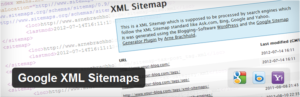
Keep in mind there are two types of names for URLs.
- Static– Static URLs do not change, and usually don’t have any URL parameters.
- Dynamic– Dynamic URLs have content stored in a database and is pulled for display on pages on demand.
Typically your static URL’s are going to be all your page titles on your website, and dynamic URL’s would be product descriptions and blog posts.
There are varied opinions on the importance and relevance of titling URLs among web developers, and it can be easy to get caught up in the technicalities of this discussion.
But generally speaking, the easier an URL is to read, the easier it is for a search engine to read. In other words, if the only thing that a visitor sees is the address bar, you they should be able to know what page of the site they are on simply by reading the address bar.
For example, my URL is www.garynealon.com/blog, www.urlexample.com/blog. As you can see it’s simple to tell exactly what it is.
Tips for Optimizing Your URLS:
- Use some keywords in your URL names
- Aim for shorter URLs of 50 to 60 characters to favor user experience
- Match the URL titles to the page title as much as possible
- Avoiding stop words such as and, but, for, of, or the –unless it makes the URL more readable.
- Consider clarity and length when creating a URL
- Keep your redirects to two or fewer
- Case sensitivity, if not considered, may result in “404 not found” pages
- Use hyphens and underscores as opposed to spaces when titling.
- Don’t make your page look spammy by overstuffing with keywords
A good exercise when creating optimized URL titles is to take the above tips and ask them in the form a question to your web development team. For example, “What keywords are we using in our URL naming process?” or, “Are we using any redirects in our page titling?”

Get our 9 Critical Components of An Optimized Website Worksheet delivered right to your inbox.
Keywords

Keywords and phrases allow your customers to find you via search engines.
Ideally the keywords you select should speak the same language as your client.
You need to choose your keywords carefully, with the goal of choosing words and phrases that your customers are likely to type into Google –or the search engine of their choice, to find you. So choose keywords that will work, even if someone’s never heard or you.
Your keywords must accomplish two tasks.
- Firstly, they must correspond with what your customers are seeking.
- Secondly, they must be in alignment of what the search engines are thinking.
When your keywords accomplish this, you’ve struck gold. You’ll have keywords that will drive traffic to your site, increase conversions and ultimately, help you to increase your bottom line.
Here are five suggestions for selecting keywords that will get the attention of the search engines and drive traffic to your site.
- Start by making a list of important and relevant topics of your business. If you only sell one product then make it about the product.
- Don’t over simplify the keywords you select and try to be specific. Too broad, and you risk competing with a million other pages all scrambling for attention. Instead, try to use some “long-tail keywords” (phrases) in your content. If you sell belts, try using, “genuine leather belts.”
- Take advantage of free online keyword tools. Tools such as Google AdWords Keyword Planner as well as keywordtool.io are a great place to start.
- Choose keywords that relate to the content on the webpage or website.
- Once you believe you have the right keywords you want to use, plug those words into Google or Bing or Yahoo and see what the top 3 results in each engine are. Study them and see what keywords they are using.
If you need more keywords, try these other free sites and build a list of search engine-friendly keywords that will help your site.
Once you have compiled a sizeable list of keywords that are pertinent to your product and service you can start building around them to strengthen the readability of your site by the search engines.
Meta Tags (Descriptions)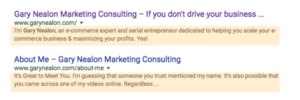
Meta tags sound confusing, but they’re not!
They’ve been dubbed this confusing moniker because they’re tags that provide data about data. (Get it? Meta Data?)
These tags are the information that pops up in search engine results, showing potential visitors what your website is about. They’re important because they are the information that will make or break a potential customer’s decision to click through to your site.
Another way to view this is this information is a very brief sales letter intended to get visitors to your site
Five Things to Consider When Drafting Your Meta Descriptions:
- Be concise: Meta descriptions should be capped at 155 characters in length and include keywords once.
- Provide value: Think as the customer would. They have a need, and they have found your link, now what can you say to get them to click the link.
- Offer a solution: Provide a solution that they are looking for in the description.
- Be relevant: Be sure to make the content of the meta description relevant to what the link offers. You do not want the searcher to click through, and then leave right way.
- Be unique and distinct. Once you know your keywords, type them into the search engine and study the meta descriptions of the top three website links.
The ultimate goal of a meta description is to get your future customer to click your link as opposed to a competitor’s site. When you do this right, the potential customer will come to your site, get enough information to opt-in to your list or continue the buying cycle, and eventually make a purchase.
In addition to the meta description of the text, be sure to optimize the meta descriptions for images as well. It is important that you add this information to your photos so that the search engines learn more about the picture. If you have a WordPress site, you can easily enter the information into the image details.
If you don’t have WordPress check to see which SEO tools or plug-ins your website platform or theme needs in order to add this information that will make your photos more searchable, useful, and descriptive.
Headings (Header Tags)
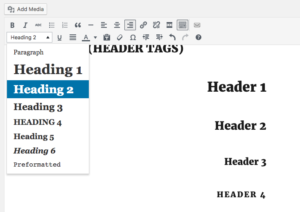
Did you know you can optimize your headings on your website as well?
Yep!
When you’re blogging, or creating a page, in most cases, you’ll want to use a header. You can create this using the <h1> tag. Then, include a keyword that’s related to the page.
Headings are important because search engines look for strong and appropriate headings. They will also look for consistency between the heading and the content of the page. So make sure your content and headers match.
Finally, pay attention to how well the header correlates with the illustration or graphics of the page.
Content
Ah content, king of the internet! If you want to draw traffic in, creating optimized content is hands down one of the best ways to do that.
Real people and search engines alike love good content, and if you want people to start showing your site some love, you’re going to need to make sure it’s regularly updated; with high-quality stuff. This includes everything from videos and images, to blog posts and new pages.
But of course, it’s not enough to just fire out content. A strategic approach is key here. You have to ensure that your content is relevant to your audience, providing them something of value. You’ll also want to communicate in a voice that they can relate to, in order for your content to gain traction.
Today’s customer has unlimited resources when it comes to obtaining information on a product or service. From Googling and pulling up lots of tabs, to hopping on social media and firing off questions, to asking questions via chat, there’s no shortage of ways that they can gather info.
While it would be ideal for them to conduct all of their research directly from your site, chances are that’s not going to happen. Instead of trying to provide everything for your customer, a better step is to take a more community-minded approach. Try to include links in your content to other websites or blogs that have equally valuable information to share, or helpful tutorials.
Sharing is another great way to optimize your content. High value links will make your content more useful, and will help your content to rank better in search engines as well.

Looking for quick ideas for adding relevant content on a regular basis?
Here are some ideas for fresh and relevant content:
- Decide to be an authority in your industry when it comes to information on your product or service, then create a plan and execute it.
- Write an article on your best-selling product.
- Write an article on your least-popular product.
- Go to the website of an industry authority and see what is trending in your industry and write an article on that.
- Weigh into a discussion that’s related to your industry: pick a side and write about it.
- Go through all of your product descriptions and see how you can improve them.
- Use your social media sites to promote your content and drive people back to your site.
- Contact your customer service department and find out what questions are being asked by your prospects and by your clients and then generate content that answers their questions.
- When posting content, take into consideration the user’s intent. Is it informational, navigational or transactional? Determine what it is and then create the content that addresses the searcher’s needs.
- Get inspiration from competitors. Review your top-three competitors’ blogs and write down the title of the last five blog entries each one did. Select one and write on that topic.
Layout
Yeah, I know –layout isn’t everything. But it is an important piece of the puzzle. If your website’s confusing, cluttered, difficult to navigate, or otherwise unprofessional, then it’s not going to do very well.
If you’re not sure what you’re doing, get yourself a good web designer who does. Have a look at their work to see what they’re capable of, and then inform them exactly what type of results you want to get with yours.
Then turn them loose! You can offer critique and feedback, but keep in mind at the end of the day, a good web designer will have a keen understanding of not only aesthetic appeal, but also on how to make a website that appeals to your customer base –one that will lead to conversions.
One final word of advice, when it comes to making adjustments to your website’s layout and aesthetics, consider split testing often. This will show you exactly what’s working and what’s not, and can make a big difference in your conversion rates.
By now you should have a solid understanding of your website, and are ready to go out there and optimize it. Keep this list handy, and work through your list to ensure that your website is living up to its full potential.
As you begin to make adjustments, you’ll start to see results. Your website will start to rank higher in the search engines, your traffic will increase, and your conversion rates will go up as well.
All the best!

Get our 9 Critical Components of An Optimized Website Worksheet delivered right to your inbox.







