Some people may underestimate the value of blog content –but when done right, a good content strategy can grow your company like few things can.
When I first launched my cabinet business, I would spend several hours a week just creating content to distribute to various traffic sources.
In fact, it’s safe to say that my company was primarily built on content creation.
Don’t believe the hype. While there are plenty of articles out there saying that SEO is dead, it most definitely isn’t. Sure, Google’s algorithm is constantly changing, but good, high-quality, evergreen content will always be in demand –and can continue to drive new traffic for months, even years after it’s been published.
And with the rising cost of ad placements on Google and Facebook, having a long-term strategy for increasing the organic reach of your content is extremely important.
Creating content –and having a top-notch distribution strategy can drastically benefit your company. It can result in new leads, more traffic, better conversion rates, and more. This is something that really works. All you have to do is put in the time! You also have to think about your audience –and ask yourself what they’re interested in.
Think of your perfect blog post –as a cake, or anything that requires time in order to do it well. While you could buy one that’s already made, if you want it to be something really good, you’re going to have to put a little bit of time and effort into it. You’ll also need to have the right ingredients –concept, headline, keywords, and data –for it to be a success.
While you may not become a blogging master overnight, with a bit of practice, and the right recipe, you will soon become adept at whipping up engaging posts. In this guide, I’ll show you how you can create outstanding blog posts –the kind that will keep your readers coming back for more!
Let’s get started.
Consider Your Audience

There’s no point baking chocolate cake if no one likes it! When it comes to blogging, every keyword, and every nuance of your posts should cater to your target audience, so start by identifying who, exactly they are. If you haven’t done so already, take the time to create your customer profiles –those generalized descriptions of people that you’re targeting. These are the ones that you’ll be writing for.
Come Up With an Idea
Once you know your target audience, you’ll be able to put yourself in their shoes –and think about what type of content they’d be interested in.
Not sure where to start?
Here are a few ideas to help you brainstorm ideas:
- Consider pain points you can address
- Clarify your process –if you think that it’ll add value for them
- Solve a problem
- Raise awareness
- Address objections or hurdles that your customers are facing during the sales cycle
- See what people are saying in your competitors’ reviews to inspire ideas
- Monitor Google Trends in your niche
- Follow trends, topics, new, and activity in your niche (Use IFTTT)
- Set Google Alerts for relevant keywords
- Listen to podcasts in your niche
Conduct Keyword Research
Ok, moving right along.
Now that you’ve got a good idea about who you’re talking to, and what you’ll be talking about, it’s time to do a bit of research.
Don’t worry –it won’t take long.
Conducting keyword research will help you to create a headline that’ll perform well in Google searches; allowing people to find you more easily. It’ll also show you what keywords you’ll want to focus on in your article.
To start, consider using Google’s Keyword Planner and SEMrush. Use these tools to see what people are searching for; allowing you to see which keywords will be easier to rank for. Using keywords that are overly broad, like “business” or “blog” will be difficult to compete with. In most cases, you’ll want to target what’s known as ‘long-tail’ keywords or phrases, rather than just broad terms.
Think about your specific audience, who it is that you’re trying to reach, and what, exactly, you’ll be telling them. Something like, “scaling your small business” or “growing your subscriber list,” could be ideal long-tail keywords, that’ll be much easier to compete with.
After you’ve selected your main keyword, or keywords, you’re ready to start writing your article.
The Perfect Blog Post: Structuring It
Structure matters. In this section I’ll give you a blueprint that you can follow –one that will help you to create the perfect blog post.
Headline
Create a catchy title! Your headline is your one chance to grab the attention of your reader and convince them to check out your article.
You can think of it as the frosting on the cake. If it doesn’t sound appealing, they won’t be tempted to try it.
When it comes to perfecting blog posts titles, HubSpot has done some analysis and looked at how their own titles have performed.
Here are some consistent principles that they’ve found:
- The ideal blog title length is 60 characters
- Headlines that are between 8 – 12 words are shared most often on Twitter
- Headlines that are between 12 – 14 words are liked most often on Facebook
Now, here’s a look at some features that good titles have:
- They’re compelling
- They’re accurate –no clickbait!
- They may include a number (7 Ideas for…)
- They convey value (What does your post have to offer, anyway?)
I recommend starting with a working title –and then perfecting it when you’re finished with the article.
Opening
It’s time to create an engaging introduction!
Your introduction will also play a role in whether your reader decides to continue.
An average of 8 out of 10 people will read a headline, but only 2 out of 10 will read the rest; highlighting the importance of a solid intro.
The introduction needs to hook your reader, and convince them that your article is worth reading. It should also quickly and clearly explain what your post is about.
You could lead in with a story, a personal account, some compelling figures, an anecdote, or analogy –whatever you choose, just make sure it’s interesting, compelling, and convincing –to your audience.
It doesn’t have to be wordy, just long enough to get attention and inform the reader what’s ahead.
The layout matters as well. Ideally, you’ll want to keep your opening to the left half of the page, while an eye-catching image should be placed on the right.
Half-Width Image
At the top of your article, to the right of your page, you’ll want to insert a half-width image.
Here’s why this matters:
When people make snap decisions about text, they prefer fewer characters per line (CPL). The half-width image shortens the line length of the opening, which means fewer CPL, thus enticing people to read because it caters to their preferences.
The Sub-Headline (First One)
Next comes the sub-headline.
The sub-headline has one main goal: to entice people to read your first piece of content. You can do this by making a promise to your readers –or giving them a benefit. This section’s short and sweet.
Content (First Section)
Now we’re baking!
I like to split my articles up into two main sections.
The first one is where you should seek to form a connection with your reader, to engage them emotionally. If you can create content that elicits an emotional response, your audience will pay attention. They’ll also be more likely to buy.
The best rule is to think of your blog post as a conversation. Seth Godin, best-selling author and entrepreneur recommends writing how you talk. Marketing expert Neil Patel also takes this approach. Don’t succumb to writer’s block, just write how you speak. And, as Seth Godin says, if you can’t talk, then get to a doctor!
Look at data that you’ve found in your research, and expound upon that. Draw from personal experience, and share first-hand accounts with your audience.
If you have data and statistics, use them! Data carries a lot more weight than an opinion alone and can help you to back up your thoughts and advice. If you have a hunch about something, Google it! Flesh your idea out. See what’s out there. You may find a study that confirms or even disproves what you were thinking.
HubSpot’s Sophia Bernazzani recommends adding brackets, like [Data] or [Research] to your headline for additional impact if you have some compelling figures to share.

While opinions vary considerably on the perfect length for a blog post, the general consensus seems to be that longer, more informative posts tend to perform better.
According to HubSpot’s analysis, the ideal blog post length is roughly 2,100 words. Medium reports that posts that take seven that minutes to read earn the most engagement and attention, and serpIQ states that that most of the top-10 Google search engine results are between 2,032 and 2,416 words. Keep in mind though, that your ideal length will vary depending on your audience –and topic
When formatting your blog posts, you’ll want to keep things interesting. Keep readability in mind, and use bullet points, formatting, and images to break things up. And use words that your audience is familiar with, no need to impress with lofty sounding terms.
Always keep your target audience in mind, and write for them. You’ll also want to keep the goal of your content in mind as well –your working title should remind you of this. Your objective is usually to answer a question or address an issue, with the end goal of encouraging engagement, or opt-ins.
CTA (First One)
Next comes your first call to action (CTA). This is a good chance to pause in the middle of your content, and insert a soundbite. This will most often take the form of a click to tweet quote. There are two reasons for this. The first is that adding a click to tweet will help to position you as an authority. People quote authorities, and by asking people to quote you, you will have just put yourself in that category.
The second reason is because it’s good for traffic. People like tweeting quotes and you’ll get more traffic from social media as a result.
Sub-Heading (Second One)
Now, we’ve arrived at the second sub-heading.
At this stage in the game you’ll want to promise people exactly what they’re going to learn in the next section of content. This is where you’ll inform them that you’re going to show them a step-by-step method, or a how-to.
You’ve already connected at this point, now is the time to get people to take action.

Get our The Perfect Blog Post Worksheet delivered right to your inbox.
Content (Second Section)
As promised, now it’s time to give people practical, easy-to-implement advice.
This section should include your how-to, or step-by-step-method.
Give people results, and they’ll remember you forever. Also, practically useful content is more likely to go viral than most other types of content.
CTA (Second One)
Finally, here’s where you close your article with your last call to action.
Round out your post with a compelling call to action (CTA). Ideally, this should be the next step that you want your readers to take, such as “Buy Now.” Directing them on toward a free e-book or another piece of content that will encourage them to subscribe is an effective CTA.
It’s a logical next step for your readers, whereas a “Buy Now,” is usually too contrived and may come across as a hard sell. Additionally, encouraging your readers to subscribe will help you to grow your email mailing list –allowing you to keep in touch with your audience.
Diversify Your Content
While a normal cake is nice –it’s not for everyone, and sometimes, you’ll want to break things up a bit to attract a wider audience.
Including multiple forms of media in your content can also help you when it comes to sharing on different platforms –Twitter, Instagram, YouTube, LinkedIn’s SlideShare, and more. For instance, if you have a video, you can post that on YouTube, with links directing viewers back to the original piece of content.
As Sophia Bernazzani of HubSpot says, “Wherever it’s possible to use multimedia content to break up the blog post and re-engage your reader, add images, videos, audio recordings, and social media posts. Changing up the format of your blog post will provide additional value to your reader while making sure their eyes are focused on what they’re reading and seeing.”
When it comes to diversifying content, I have a process that I generally follow as well.
Ideally, I like to include the following in my blog posts:
- Multiple images
- An audio file
- Video
- Download Sheet
Then, once the piece is complete I’ll expand it even farther, to further extend its reach.
I’ll create:
- A PDF
- Infographic
- PowerPoint (For SlideShare)
- And will turn images into JPEGS (They’re easiest to share)
By having all of these different forms of content, you can then more effectively share your content on even 20 – 30 different platforms and websites to get a lot of quality links back to your blog post
Let’s run through each of these pieces in turn.
Almost everyone can view a PDF file, and it’s the best way to share certain documents. PDFs are best for printable content, long content, secured documents, and downloadable content.
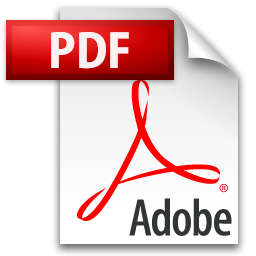
If you plan to post regular PDF content, be consistent. Come up with a standard format and design style so that you can brand your content, and your audience will know what to expect
Video and Audio
Many people today want their content in a video format, while audio is ideal for people who are on-the-go. Consider transcribing your content to audio, and making, say, a how-to video, or another video to complement your blog post.
I’ve found that short videos –or even video segments can be used in future podcasts, advertisements, commercials, instructional videos, or even webinars.
Infographic

Infographics feature words, graphics, and images –they’re ideal for consuming a lot of information very quickly.
Infographics allow your audience to quickly digest what you’re telling them, and can help them to remember content as well. If you’re not sure where to start, consider using a program like Piktochart, it’s a decent tool with a reasonable price. Or, outsource the task to a designer.
Keep in mind that infographics are time-consuming to create, so don’t feel that you have to do them for every post. Instead, focus on creating high-quality content. You can always make infographics to supplement your posts at a later date.
PowerPoint (SlideShare)
A PowerPoint is great for sharing content on LinkedIn SlideShare.

Often people enjoy the format of reading content via SlideShare. I myself utilize SlideShares for instructional videos or webinars, and even live demonstrations. You can also use SlideShare for a podcast, allowing your viewers to not only to hear the content, but see it as well.
JPEG Files
JPEG is to photos what words are to a PDF.

This file format is one that I’d recommend because most platforms support them and it makes it easy to be consistent when using a large number of images. JPEGs also make it easy to share images with copywriters and designers.
Images
Including a feature image and an assortment of images throughout your post is always a good idea. They’ll make your post look appealing, and get your audience’s attention.
Here are a few places to get free, commercial commons images:
Don’t rule out using your own ‘home-grown’ images for your posts as well. Photos of your team hard at work, products, or behind the scenes shots can add authenticity to your posts.
Meta Description
Meta descriptions sound complicated, but they’re not really. This is simply the description that’ll show up in Google’s search results, giving people a preview of your page. HubSpot recommends using action-oriented language in meta descriptions, as well as providing a solution or benefit. They also advise keeping the length under 155 characters.
While everyone has their own recipes –and blueprints for creating blog posts, the important thing is to find a strategy that works for you. Use the above ideas as inspiration, and then branch out to discover your own process –one that’ll allow you to create irresistible content.
Finally, while it can seem overwhelming –implementing all of the above steps to create a perfect blog post, I can vouch that it’s not –as long as you have the right processes in place. Once you get a system, it’s not that hard or time consuming to create blog posts that follow this format. Still, if you’re finding it difficult, be sure to inquire about our done-for-you blogging service that we’re getting ready to launch.
Are you an experienced blogger, or new to the blogging scene? Share your tips for exceptional content!

Get our The Perfect Blog Post Worksheet delivered right to your inbox.






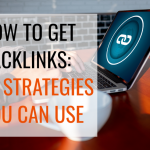

1 thought on “The Perfect Blog Post”