Integrating Instagram into your social media strategy?
Let’s face it –that sounds a bit boring. Almost techy –or salesy, like integrating a data plan or cable package, or maybe migrating some files. But the truth is that integrating Instagram –isn’t as complicated as you might think. And it’s certainly not techy! It’s simple –and entirely pain-free. Once you know what you’re doing –it’ll even be fun.
But first, I want to show you why Instagram is a social network that you should be paying attention to –if you’re not already. With 800 million monthly active users –and counting, Instagram is one of the most popular social networks in the world, and it should definitely be on your radar.
Let’s take a look at what’s happening with Instagram, and why you should think about making it part of your social media strategy.
Instagram: What’s It All About?
A place for celebrities to post photos of their latest hair or outfit? Check. An outlet for the Rich Kids of Instagram to show off their wealth? Check. A hangout where Millennials share travel snaps? Check and check!
So why would you ever want to waste time on Instagram? Is there any good reason for businesses to be hash-tagging it up today? What do companies stand to gain by using this social network?
Plenty, as it turns out.
Instagram’s a place for folks to flaunt it –but the fascinating dynamic of this picture-sharing network is that it’s also a place for people to search, follow, and be inspired.
Six in ten online adults have Instagram accounts, and at least 30 percent of Instagram users have purchased a product that they first saw on Instagram. For businesses, Instagram is the perfect platform to show your audience what you’ve got –and connect with them on a real and personal level
And you’re certain to find your audience here.
At the end of last year (2016), Instagram had 600 million active users –today, just a few months later, that number’s grown to 800 million. With Facebook’s acquisition of the company in 2012, it appears that they could be expecting the network to grow into their next billion-user platform. And chances are your demographic is on here too.
Still not convinced?
A strong social media presence matters.
According to Sprout Social, 57 percent of consumers said they would be more likely to buy from brands that they follow on social. That’s significant.
Lowe’s, Starbucks, Ben & Jerry’s, Coca-Cola, in fact –just about any major brand today can be found on Instagram. It’s true that they’re big companies, with huge advertising budgets, but the beauty of Instagram is that it’s something that even small companies can take advantage of.
Social networks, in many ways, are great equalizers. Anyone; no matter how small, that has value to add to the conversation –can be noticed, even if they don’t have a major social media team on-board.
To show you what I mean, let’s take a look at some successful Instagram campaigns and strategies. Let’s see what we can learn from some of the big brands –and get some ideas for putting this network to work for you.
- Marvel
In this Instagram campaign, Marvel assembled a team of graffiti artists to paint a fight scene from the movie Civil War, across the side of a building. They documented the progress to create a timelapse for Instagram. Going beyond the traditional billboard or TV trailer advertising that usually accompanies new movies; this campaign was a large-scale tactic that was meant to get attention –and it worked!
Key Takeaway: Sure, we might not be able to graffiti the side of a building –but you can stage real-life events –and capture them for your Instagram page. Take advantage of new tools; like Instagram’s Hyperlapse –and use them to create a compelling story.
- Starbucks
Last December (2016), Starbucks ran a campaign –giving their fans a preview of the new design for their cups. The big reveal came in the form of Starbucks allowing fans to “unwrap” them in their Instagram Story. This giveaway worked because it encouraged followers to keep clicking, and also encouraged them to return by showing them that Starbucks’ Story could be the place for future promotions as well.
Key Takeaway: Run promotions! Hold giveaways! Give people a reason to follow you!
- Marc Jacobs
Another successful campaign –a few years ago Marc Jacobs decided to cast models –through Instagram. Models only needed to apply by posting an image, and tagging it with #CastMeMarc. Within 24 hours, they had received more than 15,000 responses. The huge response to the campaign was so successful, that today, a number of brands use “selfie casting” rather than modelling agencies, to find new models.
Key Takeaway: User-generated content is a great way to grow your following –and will give you plenty of fresh content for your account! Just make sure you create a branded hashtag so that you can keep track of all the content.
- ASOS
ASOS doesn’t just partner with influences for sponsored posts; instead, they create sponsored accounts for its influencers like @asos_ashley and @asos_megan. These accounts are run by the influencers –who use them to primarily feature ASOS clothing.
Key Takeaway: Being able to hire a few brand ambassadors would be wonderful –but even small companies can benefit from this approach. By making yourself, or some of your team, the face of your company –you can assign some much-needed personality to your brand, giving your followers something to follow!
GETTING STARTED
“Ok,” you might be thinking “–So Instagram may be a social media network that’s worth joining –but is it difficult to get started? Is there a steep learning curve?”
The answer is no, there’s not. In fact, it’s free to join –and simple to create your Instagram business profile.
To make it even easier, I’ve broken it up into seven easy steps.

Create Your Instagram Business Profile
- Go to Instagram.com on a mobile device. Create a public profile account, and log in.
- Once you’re logged in, navigate to the upper right-hand corner and tap the gear icon to access your account settings.
- In the account settings tap ‘Switch to Business Profile.
- Then go to the bottom and tap ‘Continue As’ to connect to your Facebook account.
- Now you’ll need to connect a Facebook page to your business profile. If you have more than one page, select the one that you’d like to associate with your Instagram business account. If you don’t have a Facebook business page, now is the time to create one.
- Make sure you’re listed as an admin on the settings of your Facebook page.
- Tap ‘Next.’ Instagram will automatically import your business information that you have on your Facebook page. Confirm that the information is correct and tap ‘Done’ to save it. The last button on the right-hand side is your profile button. If you ever need to edit your profile, view your posts, or change your settings you can do it here.
You’re in!
Your profile has now been created, and you are almost ready for your first post. Below are some of the features and buttons that you should familiarize yourself with before you jump in.
What Are All These Buttons For?
To help you familiarize yourself with Instagram, here’s a look at what the different buttons and features means.
Ready to get started?

- Home Screen
This is where it all begins. On your home screen you can see the most recent posts from the people, personalities, businesses, and brands that you are following. Don’t want to see the Rich Kids of Instagram? Fair enough. Just don’t follow them!

- Explore
button allows you to look at what is currently trending. This feature also gives you the ability to search for specific users, tags, and hashtags. This is especially handy if you’re hoping to ‘newsjack’ –that is, see what’s popular and trending and find a way to work it into your content; a great way to get traction.
- Camera
Lights, camera, action! You can take photos, edit them, and apply various filters –tints, dog noses, anything that you’d like. You can also shoot short videos which you can post. To generate more brand exposure, consider putting your logo on each of your photos. You can also put it in as a watermark if it enhances the aesthetics of the post. It’s a great way to make your stuff look more professional; and consistent.
- Like
Tap the ‘Like’ button, which appears as a heart, to let your fellow Instagrammer know you like their post. This gives you an opportunity to connect with them. You’ll want to use the like button fairly frequently when you’re trying to grow your account. Just remember to be discriminatory and professional.
- Follow
Whenever you see a post that you like, you can choose to follow that person or business. From a marketing perspective, you will want to follow users that are relevant to your business. For example, if you were in the travel industry it would make sense to follow Nat Geo and Conde Nast. Another way to get some ideas is by looking at your top five competitors and seeing who they are following.
- Posts
The post button lets you share video or image content. Simple as that!
- Hashtags
Hashtags (#) give your followers a brief rundown on what your post is about and they make it easy for new people to find you as well. They’re always found before the word or phrase.
- Filters
Use filters to spruce up your images –or make them look more professional.
- Promotions
This is an option to pay to promote your Instagram content.
- Insights
Insights are Instagram’s data and analytics –a valuable look into who’s following you and liking your content.
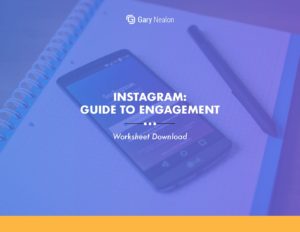
Get our Instagram Guide to Engagement Worksheet delivered right to your inbox.
Posting New Content
Your content strategy –and the type of content that you post –will largely make or break your Instagram success. All too often, new companies jump onto the Instagram bandwagon, only to discover that they have no idea about what type of content that they should share.
They soon realize that what they thought was good content –lots of product shots or yet another image of the company’s sign, aren’t exactly the type of images that their audience is interested in.
The key to a successful content strategy is to look to post things that will resonate with your audience. In order to discover what your audience is interested in, you may have to do some research and test the waters to see what gets the best results.
Have a look at your competitors, to see what they’re doing. Take a look at helpful articles, like this one –to find out what works. Then start creating your own content –and see how it performs, continually adjusting your strategy.
At the end of the day, remember that Instagram is a visual social network and unique, emotionally captivating, or even useful content –are the kinds of things that will help to attract an audience.
Here’s a look at some ideas for Instagram-friendly content

Content Ideas
Get started with these examples. You can post images or videos of:
- New products
- Your products being used in the real world (not just the showroom)
- Sneak peeks for new products or services
- Your office location or headquarters
- Blog posts
- Employees and customers
- A look behind the scenes
- Events that you’re attending or involved with
- Text-based content (For example, an image overlaid with a quote from an industry leader, or positive feedback from a customer)
Your images are the driving force behind your next marketing campaign, so you will want to make sure that the photos you share on Instagram grab the attention of your desired audience. For a look at some companies that are doing it right, have a look at Nat Geo, AirBnB, and FedEx –just to name a few. There are thousands of businesses that are taking great photos and sharing excellent content –be sure to check them out.
Promoting Your Content: Paid Advertising
When you pay to promote your Instagram content, you can drive more engagement to the post, allowing it to rank better on your followers’ feeds –extending its reach. This paid promotion can eventually help to drive organic reach as well.
There are several types of paid promotion that you can choose from:
- Boost your posts
- Promote your page
- Send people to your website
- Increase conversions on your website
Once you choose your goal, just select your target audience and then choose your preferred schedule and budget. From there you can click ‘Choose Ad Creative,’ where you’ll be given a prompt to choose images or video for your ad. You’ll also need to decide if you would like to run your ad on Instagram alone –or on Facebook as well.
Once you selected an image, Instagram will walk you through the rest of the process. Be sure to include some compelling copy –or, caption, and a call to action. Choose a message that will resonate with your target audience, then click ‘place ad.’
To review your ads metrics simply go to Ads Manager and check the metrics to see how they are performing.
Understanding Insights
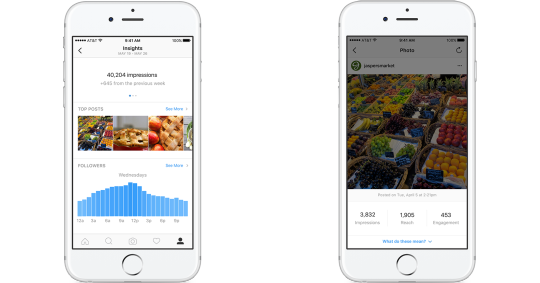
If you go to your profile and tap the icon that looks like a bar graph you will be directed to Insights.
This free feature allows you to learn more about the behavior and demographics of your followers. As an entrepreneur, you will be using this quite frequently.
Some metrics that you can track include:
- Total Impressions
Total impressions are the number of times your posts have been seen on Instagram in the last seven days. This will be at the very top of your page. - Top Posts
Top posts are the most popular posts from your business’ profile. You can filter these posts by photos or videos. - Followers
This will show when your followers are logging on and at what times. This can be beneficial when you are putting together a promotion campaign. - Clicks to Your Website
This will tell you how many people this week clicked through to your website from your Instagram profile. - Reach
This shows you how many people have seen your hashtag on Instagram. This tool will become vital for the entrepreneur that wants to take their customer engagement to another level especially when you begin to utilize this data and use it on other platforms as well.
Using Hashtags Effectively
As you undoubtedly know, Instagram allows you to use #hashtags to caption your posts.
Not only do hashtags give your followers a brief rundown on what your post is about, they also make it easy for new people to find you. When used effectively, they can even increase engagement with your content. In fact, Instagram posts with at least one hashtag average 12.6 percent more engagement than those without.
One tool that can help you to find hashtags in your niche is Hashtagify. To use this program, type in a hashtag and it will show you the top-ten hashtags that are related to it.
For example, if we search for viral content the top ten hashtags that it produces are:
#marketing, #social media, #viral media, #content marketing, #youtube, #viral videos, #social media marketing, #viral, content, #marketing, #free guide
This site only lists the top ten, but you can find more popular hashtags by searching for hashtags that are related to the original ten. In this example, you could search for #marketing, #socialmedia, and #viral media –to get even more ideas.
Another captivating feature about this site is that it also allows you to see previous posts that have utilized the same hashtag. This can be very helpful for research and also be an excellent way to find great people or companies to follow.
Every time you use a hashtag, you increase your chance of gaining followers. Instagram allows 30 hashtags per post, so be sure to take advantage of this and use as many as you feel appropriate.
One hashtag tactic that is not widely used is to hashtag other brands or influencers in the post. For example, if you just bought the latest Nike basketball shoes and wanted to model them you can hashtag Nike and a photo of an NBA player wearing the same shoes you just bought.
When it comes to relevant hashtags, keep in mind that readers tend to search trends, subjects, and locations. So when you can, be sure to use hashtags related to these three things –and tag your image with a trend, a subject, and a location.
A few ideas for hashtags:
- If you’re a local business, hashtag your city (#Seattle, #Austin, #San Francisco).
- For products or services, hashtag your industry or product name (#Shoes, #Restaurant, #Marketing).
- Use your branded hashtag in each post.
- Look for trending topics: If you chance to create contents that fits into a trending topic, you can get a lot of impressions very quickly (Just research to make sure there’s no controversy surrounding the hashtags first).
Tips for Getting More Followers
Of all the social media platforms, Instagram is one of the easiest to grow your following. Read on for some quick tips that can help you to grow your Instagram followers.
- Search for an Instagrammer that has content that is similar to what you post and engage with them. Once you have done this, contact them directly and ask if they would like to promote you in exchange for promoting them. This is called, “Shoutout for Shoutout” on Instagram. Ask them if they would be interested in doing an exchange of shoutouts, likes, and reposts. This works best for people that have a similar number of followers as you do. This will become a win-win for both parties.
- Take advantage of the 30-hashtag limit on your posts and challenge yourself to use a few more. Just make sure your hashtags are relevant to your content and not random, unrelated hashtags.
- Engage with your audience. Reply to their comments, repost their posts, and follow them. Keep it organic and avoid being overly promotional.
- Create compelling captions. The caption completes the photo and can be used to give the viewer a call to action.
- Make sure your website is optimized for mobile users. You want to make sure once someone gets to your site that it’s easy for them to navigate.
- Build your email list. Since Instagram and Facebook collaborate, import your email list from Facebook onto Instagram and vice versa. Set up an email sign-up sheet on your Instagram feed with an enticing offer and post it in your bio.
- When you begin to promote, consider developing a strategy to post both on Facebook and Instagram. That way you can capture both audiences simultaneously and also split test to see what gets you the best results and different stages of each one’s development.
- Another technique that you may want to consider is Pay to Share. In brief, pay to share is where you pay another Instagram user with a large following to share one or multiple posts of yours.
Take Action
Congratulations! You should now have all of the tools that you need to successfully start your Instagram account –and to start growing your list of followers.
The next step is to create a schedule to post on a regular and consistent basis. Schedule in time to engage with other accounts as well. As you do, you will gain more followers. From there you can track what time your audience is looking at your Instagram account, along with what type of content they’re most likely to engage with –and feed that information back into your content strategy to keep interest rolling in.
Instagram is a huge platform that by all indications is still continuing to grow. This is your chance to showcase your business, and tell its unique and compelling story –visually! It’s time to jump on board.
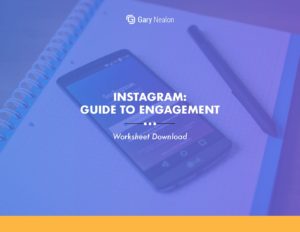
Get our Instagram Guide to Engagement Worksheet delivered right to your inbox.









1 thought on “How to Integrate Instagram Into Your Social Media Marketing Plan”