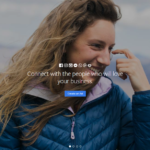Let me just start by saying that I use Facebook, and appreciate that it’s a powerful advertising tool –second to none for customer acquisition. But there are risks to using just one platform of this type of lead generation. One is that your account could face an inexplicable ban, at any point; one that you may have little recourse in dealing with.
It is truly disheartening for a business owner to open up their ads manager and discover that Facebook has either blocked, restricted, or banned their ads and website. But you’ll be surprised to find that it happens more often than you think.
And in recent months, it’s happening a lot more often.
Some businesses are finding that their URLs are suddenly blocked, or their ad accounts suspended by Facebook –for no apparent reason. Even more concerning is that often, account holders are finding that they can’t get a reasonable response from Facebook.
The stomach-churning impact of a ban is something that every e-commerce store owner can relate to, but it’s not something that should stop you in your tracks. Understanding the potential reasons for these bans, as well as unraveling Facebook errors will help you sidestep a number of issues and could even assist you in recovering a suspended account; no small task!
Let’s start by taking a look at some of the common reasons that could be behind the ban, and then delve into what you should do if you find that you’ve been impacted by one of Facebook’s seemingly-out-of-nowhere bans.
Reasons for Facebook Bans
First of all, it’s true: Facebook’s algorithms often ban advertiser content for legitimate reasons. The usual reasons are that users are:
- Advertising prohibited products or services
- Advertising something restricted, like medicine or pharmacy services
- Running ads that make unsubstantiated claims
- Using website links and ads are not keeping to community standards
- Running poor quality advertising messaging, design, or wording
- Running ads that feature URLs and landing pages that are broken or lead to malware-infected content
- Running ads that aren’t congruent with the landing page
Other issues that could result in a ban are using bots or paid services to add “followers” or “likes” to the business page, using inappropriate images, or using different IP addresses to access and manage the content.
More recently, human errors have led to universal limitations or something called a “shadowban,” where your account merely isn’t showing up to potential clients and customers because of minor infractions. In this case, you might not even know that your ads aren’t being shown.
One of the most prominent causes of these shadowbans has been the use of banned hashtags. The 2016 election resulted in many hashtags that normally would draw in views or visitors to be entirely blocked, and using these hashtags after the block – even accidentally – could result in your posts not showing up in searches for up to 30 days. If these hashtags or keywords were used in advertisements, then you could have faced a restriction on that advertisement as well.
For a full list of the many reasons that Facebook bans or suspends accounts, see the Facebook Advertising Guidelines.
The only way to avoid these challenges is to be hyper-aware of Facebook’s policies.
At the end of the day, there are two main reasons the Facebook algorithms suspend accounts.
- High Percent of Negative Feedback, and
- Violating Facebook’s Advertising Policies
Let’s break these two reasons down:
- High Percent of Negative Feedback
All Facebook users are able to respond to your advertising by selecting from their page menu:
- Hide this single ad
- Hide all posts from your Facebook page
- Unlike this Facebook page
- Report this ad content as spam
Now, these audience responses generate algorithms that provide negative feedback to Facebook and when the overall number of ad impressions rises, this puts your account in danger of being flagged for suspension.
The primary reason for the negative feedback on your ad is usually the result of poor target audience research and planning. When you are curating information on your client base and demographic, you must use this information to tailor your ads to meet people within a similar demographic. Perhaps you wish to grow your customer reach by delving outside of your normal audience interest, but doing so on Facebook brings with it a risk of being banned.
You need to review and curate these audience responses very carefully, using the following steps.
Social Media Examiner recommends the following steps:
Step One: At the bottom of your ad post, click on the Performance Results section. This launches a pop-up window.
Step Two: In the ‘Post Details’ pop-up window, review the Negative Feedback.
Step Three: Calculate the likelihood of triggering a suspension for Facebook spam. This calculation is based on the percentage of audience reporting your advertisement, against the number of page impressions it gains. It is possible that different business types are flagged differently, it’s hard to tell. One spam report for every 5,000 impressions, or 0.02% means that you should shut that ad off as a preventative measure.
Tip: One tip that seems to work especially well is seasoning an ad with reviews. To do this, create a dark post or ad, and target it carefully so that it’s sent to some of your loyal customers. Encourage them to comment on the ad so that Facebook sees you are getting positive feedback and then relaunch that same ad with a wider reach.
2. Violating Facebook’s Advertising Policies
As highlighted above, these are quite standard and easy to follow. Keeping up-to-date on what may result in a shadowban could also prevent you from making this error inadvertently.
Sometimes though, you can still do everything right and still be faced with a block, ban, or restriction notice…
Banned For No Apparent Reason
Even if you are diligent, and work to ensure that you abide by Facebook’s policies, there’s still a chance that you’ll wake up one fine morning, and check your account, only to find that you’ve been banned.
For small businesses, a Facebook ban can be crippling. Add Instagram to your ban and you really have a problem. These channels are powerful marketing tools, and facing a potential freeze can lead to financial loss and an unexpected workload as you aim to tackle this problem.
This is due to Facebook’s algorithms, that are working overtime to catch anything that might be deemed as fake news, or against policy –but are they going too far? For many website owners affected by one of these bans, it would seem so.
Founder of www.commitaction.com, Peter Shallard, recently had this exact experience. Something he details in his post on Medium. His account was suddenly and inexplicably banned, for no apparent reason. And unable to get any reasonable response from Facebook, he sent out an email to his connections to see if any of them had ever had a similar experience. He was shocked with the response. His inbox was flooded with replies. Many from people who had recently had the same thing happen to them.
Get our What to Do When Your Ads or Website Get Banned on Facebook - Worksheet delivered right to your inbox.
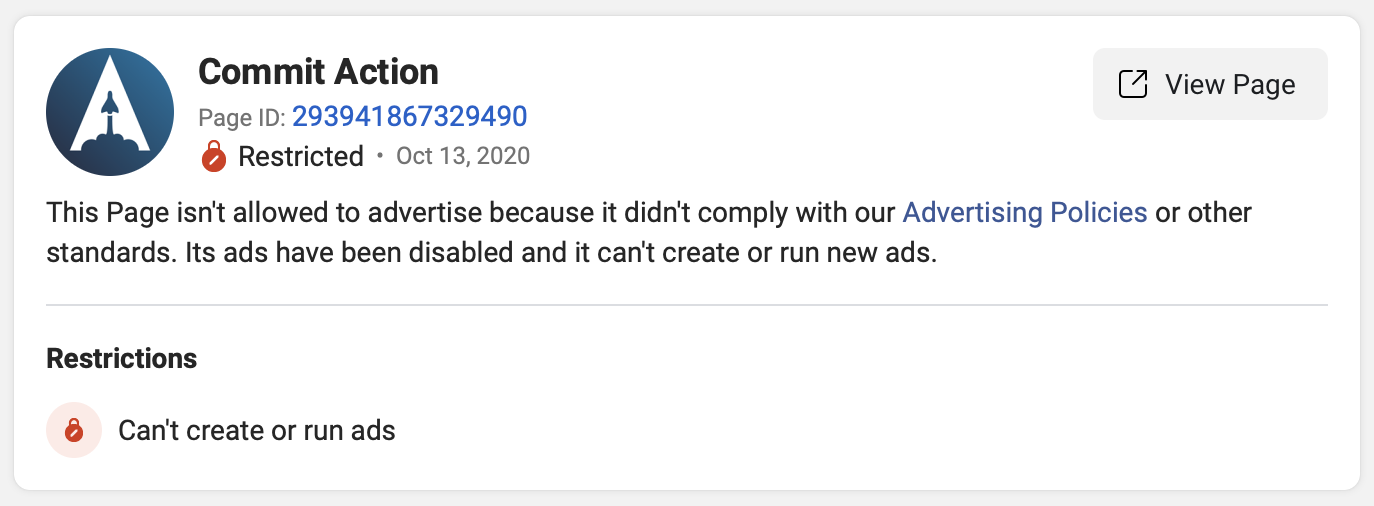
(Source: Peter Shallard)
And it seems Facebook isn’t always straightforward with helping the owners of these suspended accounts. After submitting a request for review, Peter Shallard was told that a response could take several weeks. He never did get a response. And just like that, his primary customer acquisition channel was gone.
Another unexpected and frustrating cause of a ban could be related to something on your landing page and not the advertisement, itself. So start by ensuring that the content in your ad matches your landing page. Not only will this help to prevent your ad from getting flagged, but it’ll also improve your bounce rates and conversion rates as well. So make sure it’s consistent! You’ll also want to ensure that your page does not contain any unsupported claims, especially related to matters of health or wealth, as this could also get flagged as well.
Looking at a number of banned cases, accounts that are suspended by Facebook and without warning or any option for recourse, the same themes seem to occur:
- The reason for the ban was not clearly stated
- The ban came out of the blue
- Suspensions included advertising and business domain names across all platforms
- Business managers could not fix the problem without Facebook
They could not contact Facebook easily, quickly, or efficiently - Immediate customer response mechanisms are all online only and slow
- There remains no clear arbitration or quick compliance policy or facility
- Often, messages sent to the company were not replied to
- Business owners were not compensated for the losses caused by the ban
Facebook, like other large-scale businesses, relies on the power of Artificial Intelligence (AI) when it comes to flagging up ads to ban. However, these bots often get it wrong. This means that your innocent use of a word or hashtag could lead to a suspension. Or you could find that even if you attempt to toe the line perfectly, you’ll still end up finding yourself banned. And Facebook could prove to be very difficult to get a hold of.
How to Recover a Banned Ads Account
So you’ve been banned. Now what?
According to Ricardo Monge, a Moderator of an Influencers Group on Facebook, there are three ways to recover from a Facebook or Instagram ban: make an appeal, use Facebook Support, or pay a company that specializes in recovery. He believes that using Facebook Support is the best way to get in contact with a ‘Real Human’ to ensure that your issue gets solved as quickly as possible.
There are also some additional steps you can take immediately if you have been blocked, suspended, or banned from using Facebook or Instagram.
Technical Check: Using the Facebook URL Debugger Tool. Discover if your website or Ad Manager Account is blocked and submit an error report via the Debugger.
Request a Review: It is pretty obvious, yet when Facebook notifies you of your suspended ads account, or that your website is blocked by Facebook, they include a ‘request a review’ link, which you have to do immediately.
Contact Business Support: By approaching the Facebook Business Support service you are addressing them as a funder of their business. Use your leverage, however small, to make the argument that businesses like yours fund Facebook and make it clear that the company knows it’s hurting you financially.
Submitting an Appeal: This is a multi-step option that could help.
Step One: To get your Facebook advertising account reactivated you’ll need your account Identity (ID) information from your Ads Manager page. It is a multi-digit number at the end of the URL in the address bar. Copy and paste this number into all your communications with Facebook. Remember this is not the same as your Business Manager ID, which you do not require.
Step Two: Enter the Facebook Ads Manager. See the red bar that shows the account has been disabled? Or perhaps you have an email notification? Both ways explain how to submit your appeal.
Step Three: Find the ‘Question Mark’ icon – this is situated on the top-right corner of your ad-account page. Click on the icon and scroll down to the ‘Help Center’ or ‘Still need help?’ links.
Step Four: There are usually one or two options in the Help Center. Instant chat, in some areas, or ‘submit complaint.’ Use the appropriate channel.
Track Your Complaint: Using the ‘Debugger’ or via ‘Facebook Business Support’ you can track the status of your case. Although, these only display whether or not your case has been resolved. If a negative decision is displayed, you can disagree with the decision and enter the same complaint process again.
Repeat With Friends: Continue to send flagging messages through every channel discussed here. Repetitive complaints do eventually work. You can even organize third parties – such as asking friends or family to assist – to submit complaints, claiming that they can’t read your content.
New Ad Manager Account: Alternately, you can close your Ad Manager account and register a new account. For this option, you need to change your registered details including your credit card number, which may get red-flagged by the Facebook algorithms. Remember to use this – and the option to pay a business to help you recover your account – as a last resort, as it could result in an outright ban from Facebook.
See Also: Sidekicks – How to Outsource Your Social Media Management to a VA
Taking Back Control
The biggest single step you can take is to diligently study Facebook’s Advertising Guidelines and carefully, very carefully abide by their terms and conditions. Keep up to date with banned hashtags, and take care that you never use words that could get you inadvertently suspended.
Additionally, do the usual checks and ensure that your site is optimized for high performance, has quick download speeds for pages and ads, no broken links, no restricted product references, tagged branded content, and follows special category guidelines for marketing pharmacy, medicine, and other products.
And even if you’ve done all that and still have been banned without warning or notice, the key solution is to be patient and work to prove there is a human – and a business – behind your account. Try to get in touch with Facebook, request a review, request it again, and do everything that you can to recover it.
Maybe if we’re all diligent, Facebook will reconsider using bots over employing actual humans, and enlist some help from the human sort to employ a common-sense based strategy to oversee the ban process. Or at least give business owners an easy option to speak to a real person when attempting to resolve this issue.
Finally, and perhaps most importantly, don’t put all of your eggs into one basket.
Facebook’s powerful advertising tools and the sheer level of targeted data that it has on your target audience make it an attractive platform for acquiring new customers. But be aware of the risks that come when depending too heavily on just one platform. Instead, try to diversify your customer acquisition and marketing efforts as much as possible. This means opting into other social media platforms, or taking a multi-faceted approach to lead generation. It doesn’t hurt to use influencer marketing, email marketing, content marketing, and more –alongside Facebook Ads, to boost your leads and help send you relevant traffic. That way, if you’re faced with an unexplained ban out of the blue, you won’t be absolutely stuck, and will be able to bide your time as you work to uncover the reason for the ban and reactivate your account –or, you know, maybe shut it down altogether.
Facebook, we’re looking at you!
Not sure how to leverage Social Media in a way that works best for you? We’ve got you covered! We can help you narrow down your goals and help you understand how to make it work for you. Reach out today for your 20-minute consultation.
Get our What to Do When Your Ads or Website Get Banned on Facebook - Worksheet delivered right to your inbox.