This resource section is designed to provide you with ongoing training and support, giving you tools and techniques you need to scale your business and operate as efficiently as possible. If you have any questions or comments, don’t hesitate to reach out to me directly. My goal is to help you succeed. Let’s do this together.
Competitor analysis: it sounds complicated and time-consuming but when done right, it can prove to be an invaluable shortcut that can help you to get the most out of your ad spend.
It’s especially crucial if you’re first starting out, launching a new product, entering a new market, or running a new ad campaign.
At the end of the day, there are so many different businesses and products out there, all competing for your target customer’s attention. Competitor analysis allows you to gain a window of insight into what’s working, what isn’t, and what could potentially be improved; helping you to refine your own ad, product, or business model.
First up, let’s answer the question: what is competitor analysis? Obviously, it’s about identifying your competitors. But there is more to it—at least if you want to gain a substantial advantage.
Before you can dive into competitor analysis, you’ll want to ensure that you’re clear on where your company stands in relation to your product offering and customers. This will help you to target the right audience, and create messages that resonate with them better. You’ll have a better idea of what approach you should take when marketing your product, creating a blogging strategy, or launching an ad campaign.
• Customer – Your business’ lifeblood is the customer. Or more exactly the lifetime value of a customer (LVC). Start by making sure you’ve identified your target audience. Then, take things a step further and create an avatar of your customer. See how here.
When it comes to your target market, and it’s important that you find out who they are, where they spend their time, and what issues, problems, and features matter to them before you start promoting your product.
• Product – Do you have a product or service to sell to an identified target audience? Have you confirmed interest in some way with samples of your target market? Make sure you have something that people aren’t just mildly interested in, but willing to pay for.
• Competitors – Who else is doing what you’re doing or planning to do, and how are you different enough to matter? While the core is market research into your competitors and producing a continuous stream of data on your competitors. Remember, competitors can be divided into existing markets and new entrants. Make sure your competitor analysis includes the potential for larger companies entering your segment or niche and potentially damaging your business.
It’s important to not only beat your competitor on the board, but also in the market. This requires planning, research, and creative insight into your competitor marketplace. Some training to bring analysis and skills together for staff is also useful.
When to Conduct Competitor Analysis
Competitor analysis is a research strategy that your business and teams can deploy both as a continuous refinement tool or when looking to make a strategic move.
Here’s a look at a few situations where it pays to conduct competitor analysis.
- When Building Your Business’ Positioning
- When Formulating a New Product Offer
- When Relaunching and Promoting an Updated Product or Service
- When Considering Retreating from a Category
How to Do Competitor Analysis
One powerful strategy in competitor analysis is to divide it by segmentation, targeting, and positioning (STP). These are each incorporated into our competitor analysis method as outlined in the video.
For clarity, let’s define these terms:
Segmentation – Segmentation involves breaking your market into as many segments as possible and in doing so identifying new or existing niches, as well as potential gaps in the market niche system
Targeting – Targeting involves reviewing your competitor, company, and customers (CCC) and seeking to find potential target actions that differentiate your business strategy. So, select a segment and inside that segment look for key targets—points of difference or unique selling propositions (USP)
Positioning – Within your segmentation and positioning analysis, your business proposition requires some consideration. This is a list of potential positioning statements—fast, smart delivery or service—to help you stand out against competitor positioning or targeting
Top Competitor Analysis Data Points
The first steps to competitive analysis are to review four key data points:
Category or Niche – Be clear about the product or service category. You can use Standard Industrial Classification (SIC) codes. You’ll need to quote these when making any legal or regulatory moves
Brand Names – Collect every brand name in your desired niches or segments—we’ll go through this process in the following steps. You should probably do a competitive analysis of key brand designs in parallel, taking elements from the best brand designs and omitting the worst
Category Identification – Find or build a model for Amazon category sales using ASINs. ASIN stands for Amazon Standard Identification Number, which features 10 alphanumeric characters. These are unique Amazon product codes to identify every product in their inventory
Brand Sales – it’s important to plan potential revenue based on existing sales of competitive products. Again, different sources for this data are available, including hunches where you don’t know whether sales are booming or tanking. Just be sure to asterisk your hunches on your spreadsheet!
Competitor Analysis Research Tools
For this example, I will take a typical case-study approach. I usually find a category I haven’t studied before so that the data is fresh and the research is new to us. In the video, I’ll take the niche or market segment of baby strollers, but any niche will do.
You’ll need to prepare your competitive analysis by opening accounts with the following online resources, or use your own online services based on the following:
Airtable Spreadsheet and Database
If you don’t know Airtable, it’s a powerful, easy-to-use spreadsheet and data management tool. I use it as the default spreadsheet and database for competitive analysis. In future accelerator programs, if required, we’ll go into the features and utility of Airtable or any other program to make it easier for you to get started and use them like a pro.
Viral Launch
Viral Launch is an online tool for Amazon sellers. They describe their service as ‘research, strategy, automation, and analytics, all in one powerful tool.’ It offers three main functions:
• Product Discovery – find products being marketed via Amazon and list them
• Market Intelligence – gather classes of product research that you can compare with metrics
• Competitor Intelligence – using a Chrome browser add-on, compare your competitors using a number of metrics and analytics
These metrics may include estimated revenue for the current year, revenue for previous years, and estimated sales of top players. In addition, Viral Launch offers market-trends and data on sales information in selected niches.
This platform even offers a product idea score that gives you a way of estimating your overall opportunity. Or you can use the Viral Launch analysis to look at your chances in other ways.
Prices include a short, free test, plus monthly subscriptions from $50-$166 depending on your package.
Helium 10
Helium 10 is by their own description an ‘insanely powerful tool for Amazon marketing.’ This online platform offers a similar service to Viral Launch, with slight differences:
Black Box Research – 450 million Amazon products can be filtered by category and niche using Helium 10
Xray Product Research – employs a Chrome Extension, to give overviews on potential markets. It reviews Amazon search results pages, or product pages, each useful for sourcing competitor data
Scribbles Listing Optimizer – to ensure your keywords are never missing from a listing, Scribbles automates keyword design for titles, descriptions, and bullet points
In addition, Helium 10 offers a number of high-performance research add-ons, such as Refunds Genie, Ads Beta, and Cerebro ASIN search (see above ASIN research).
Pricing for Helium 10 includes a free test and monthly subscriptions form $97 to $397 depending on use.
Competitor Analysis
There are a few simple steps to building your competitor analysis using competitive research tools. I usually look to identify the top 30 competitors for high-grade competitive analysis. For small businesses with limited resources and time, it’s acceptable to shorten your competitor list a bit, say to 15 or 20 brand names.
However, I recommend that time spent researching your market is hardly ever misspent, because it’s the small research details that others overlook, and these can really make the difference.
Setting Up Airtable
Firstly, set-up your Airtable template. This includes:
• File Name – Open your program and give your new spreadsheet a short, clear file name
• Definitions – define your first template index, including inserting niches, brand names, ASINS, annual category sales, and brand sales. These are also your search terms.
• Tabs Setup – you can add tabs to your spreadsheet to create extensive records on each niche, or brand competitor. You can update these over time for a competitive advantage For example, over time you can add competitor brands, company names, addresses, key suppliers, affiliates, and more.
• Add Data – now use Viral Launch and Helium 10 to undertake Amazon store data searches, affiliate searches, domain-name reports, viral launch reports, and metrics.
Google Search
Research for competitive advantage using Google is both an art and a science. It all depends on your keyword use.
Start with a standard Google keyword search. Remember to use *name* to refine your search to a single keyword search term.
Otherwise undertake a variety of keyword search terms by segment (example: ‘baby strollers’), product by name, brand by identity, or company search.
I recommend that you review at least 5-10 pages of links, as some of the best research is just behind the high-ranked page links.
Now insert your competitive search results into your spreadsheet. Remember, when you land on a page, it’s a good idea to search each page for affiliate links to track business supply chains.
Amazon Search
Prior to employing Virus Launch and Helium 10, you can undertake Amazon search yourself. First, select your category, products, brands, and company names for research on the Amazon website. Or, using our example, enter ‘best-selling baby strollers on Amazon.’
These results should be inserted alongside your Google results in your spreadsheet.
On the first tab of your spreadsheet you should now have compiled three categories: Google competitors, Amazon competitors, and your overlap list which covers both searches. This overlap is important for you to see where key competitors are positioned and where gaps might be open for your new product or service plans.
Setting Up Viral Launch
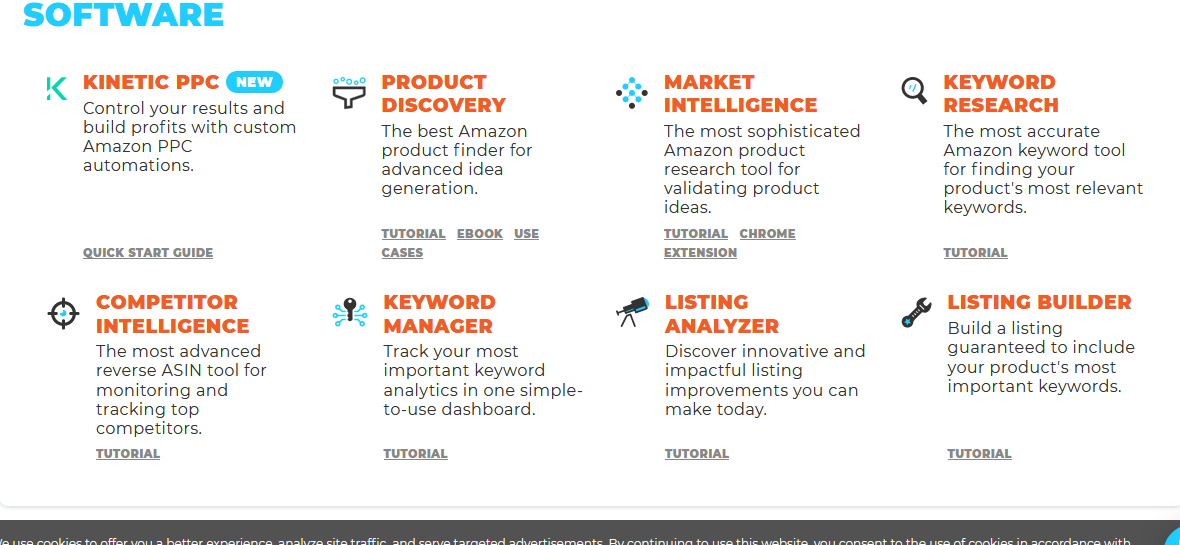
(Source: Viral Launch)
Now set up Viral Launch. You’ll need a membership, or at least a free-trial while you evaluate the service. This only takes a few minutes and requires basic information.
You’ll require your Amazon Seller ID, Amazon Storefront Authorizations, and both Amazon Web Services and Seller Central-Advertising API access for each Amazon Storefront you operate.
For an easy introduction try this video. Or this advanced version. Or try this Alibaba case on Soundcloud.

(Source: Soundcloud)
Some key search requests might include:
• Current revenue in the last 30 days
• Market trends via sales
• Estimated revenue this year
• Last year’s revenue and sales
• Market trends and sales within niches
• Viral launch analysis
• Product idea score
You can add more categories. Just consider your key metrics for search and set these up in your spreadsheet first.
Setting Up Helium 10
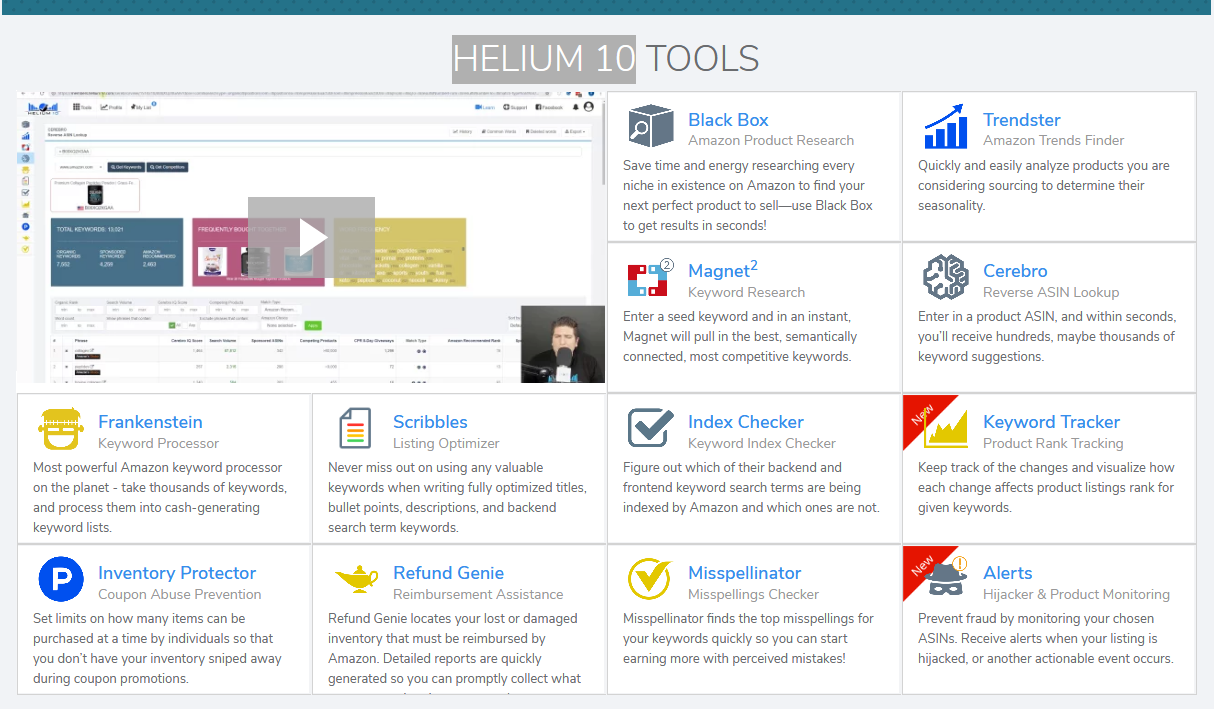
(Source: Helium 10)
You can register for Helium 10 for free with no commitments. Then download the Helium 10 Chrome browser or add-on.
To use Helium 10 in Amazon, like Viral Launch, you will require your Amazon Seller ID plus Amazon Storefront Authorizations, and MWS and Seller Central-Advertising API access for each Amazon storefront you operate.
You can find easy video tutorials here and here.
The subscriptions kick in for certain searches and services, so just play with the dashboard to select what you want to achieve.
Competitive analysis is an essential resource for fast-moving digital markets. It doesn’t have to overwhelm a small business, and it offers you useful strategic and tactical information, either on a one-off project basis or by continuous assessment.
If you’d like help executing any of the strategies in this guide, please reach out today. I’m standing by, ready to help you scale your business.






