This resource section is designed to provide you with ongoing training and support, giving you tools and techniques you need to scale your business and operate as efficiently as possible. If you have any questions or comments, don’t hesitate to reach out to me directly. My goal is to help you succeed. Let’s do this together.
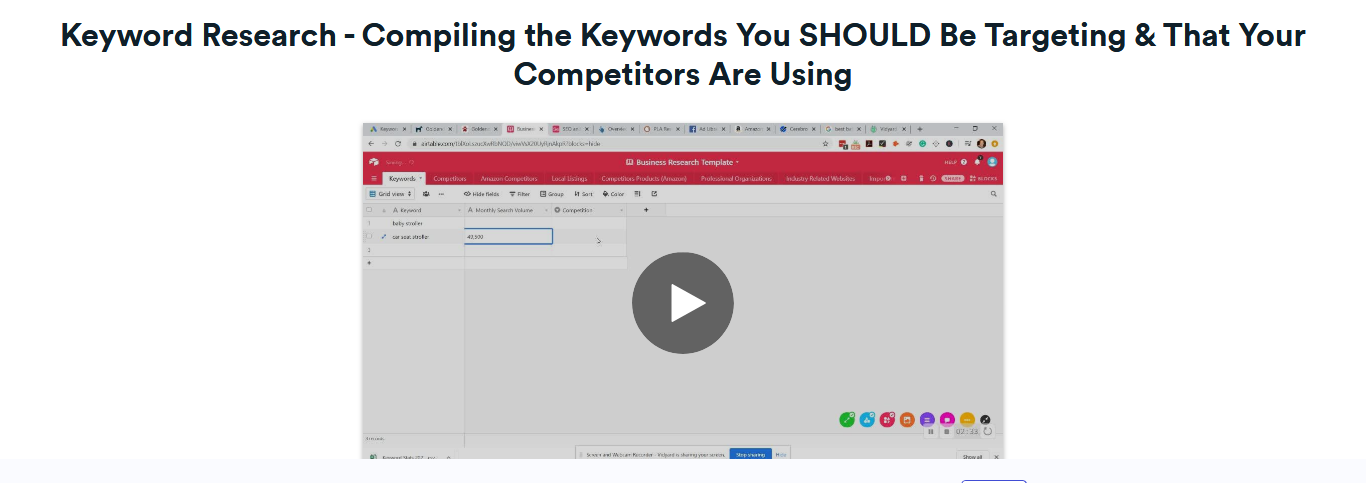
1.03 Gary Nealon Accelerator Program Keyword Research – Compiling the Keywords You SHOULD Be Targeting & That Your Competitors Are Using (Length 8.30)
Keyword Targeting Explained
Keywords, as you know, are those critical words or short phrases that link your website to the search engines that drive all traffic on the internet.
You need to get keyword targeting right, or you’ll miss a massive marketing opportunity.
One strategy for keyword research is to use a background filter for keyword targeting to make a strategic review of four key data points:
• Category or Niche – Be clear about the product or service category. These are technical and industrial categories and names that define essential keyword search activity.
• Brand Names – Brand names can aid your keyword marketing by alignment. That means when search engines find your keywords, these should be connected to your brand name.
• Category Codes – Understanding the language of your business category supports keyword design and development. Mirror the language used across your industry or by experts in the field.
• Brand Sales – Every market is full of existing brands and names that may have been developed before the keyword was king. Consider your marketing strategy as a keyword strategy.
How to Use Keywords Effectively
Search Engine Optimization (SEO) is an art and a science, and it shapes the internet in many ways. Every digital business requires a moderate to advanced understanding of SEO, or an SEO expert, just to stay competitive.
Here are a few pointers for those just starting to manage your keywords as the valuable digital resource that they are. Take a look:
- SEO is ongoing, and something you should continually be working on. As new keywords are trending, your SEO strategy must adapt in order to compete in your industry. Make sure you’re working with an SEO consultant or using an SEO program like SurferSEO for every piece of content or new webpage.
- As part of your continuous review of keywords, you should manage, update, and expand your SEO keyword list, kept in your competition spreadsheet (see the E-Commerce Accelerator video Competitor Ads 1.01).
- If you only target keywords that are the most popular, you’ll find yourself slipping down in search, as everyone else is using these too. You want to use a wide array of keywords to increase your chances of being found. This is where it pays to use long-tail keywords, as they’ll allow you to get more specific with who you’re targeting.
- Since it’s estimated that long-tail keywords generate 70% of all search term traffic, it’s worth getting this right. Determine who your target audience is, and what keywords they’re using. Then target those keywords.
Now let’s identify some tasks for managing your keyword research:
- Focus your website on one key message—one concept. This will help your site to look and feel more professional and will help you to create a cohesive keyword strategy. It’ll also help search engines to identify your category through the keywords you’re using.
- Update your website frequently. Dynamic content attracts search engines, as they use algorithms to detect changes. So, it’s a good idea to have a weekly or at least monthly schedule for updating, editing, and keyword development on your site.
- Different search engines may need different updating strategies. You should search on various search engines to see where your listing appears and update or review each of these on your schedule.
Tip: Use a private browser or else your search results could be impacted by your search history.
- Strategic positioning of keywords on every page layout builds consistency for search engine identification. Take your use of keyword research and compare it to your page-layouts. Often, including keywords in your headings and subheadings is good for your SEO.
- Use internal links between pages on your site. Link to your own pages, this also attracts search engine recognition. Search engines recognize sites that allow users to move easily between pages.
- All images should be embedded with text to attract SEO. For example, you may include an image title, description, and product attributes as part of this embedded information.
- It’s not just keywords, links matter too. Search engines count the number of links on your website as a measure of popularity, so you definitely want a handful of external and internal links throughout your website. You’ll want to not only link to other websites, but also encourage other websites to link to you as well. That means outreach to other sites and sources of traffic, including suppliers, experts, magazines, and any other group in your industry.
- Finally, SEO is meaningless if your website loads slowly. Make sure every page on your website downloads as fast as possible. Where you can, reduce the size of large images and avoid flash graphics and unnecessary plugins. Search engines record download speeds. So it’s important that you optimize your site for speed, rather than having a bunch of big, cluttered pages.
Your keyword research applies to every page on your website. SEO is a powerful strategic tool to link your website to as many search engines as possible. You don’t have to become an expert to compete, but you may want to employ one.
Best Keyword Research Tools
Today’s marketplace is full of tools, platforms, and applications to assist you in undertaking keyword analysis and SEO research. Most are easy to use once you get the hang of them, but they may require an investment of your time or money.
Select your tools wisely based on your business’ needs, the size of your team, and the scope of your markets. Some training could be useful as well, but you can just begin with an overview as presented here.
Here’s a short review of what tools are in the market today.
Keyword Tool
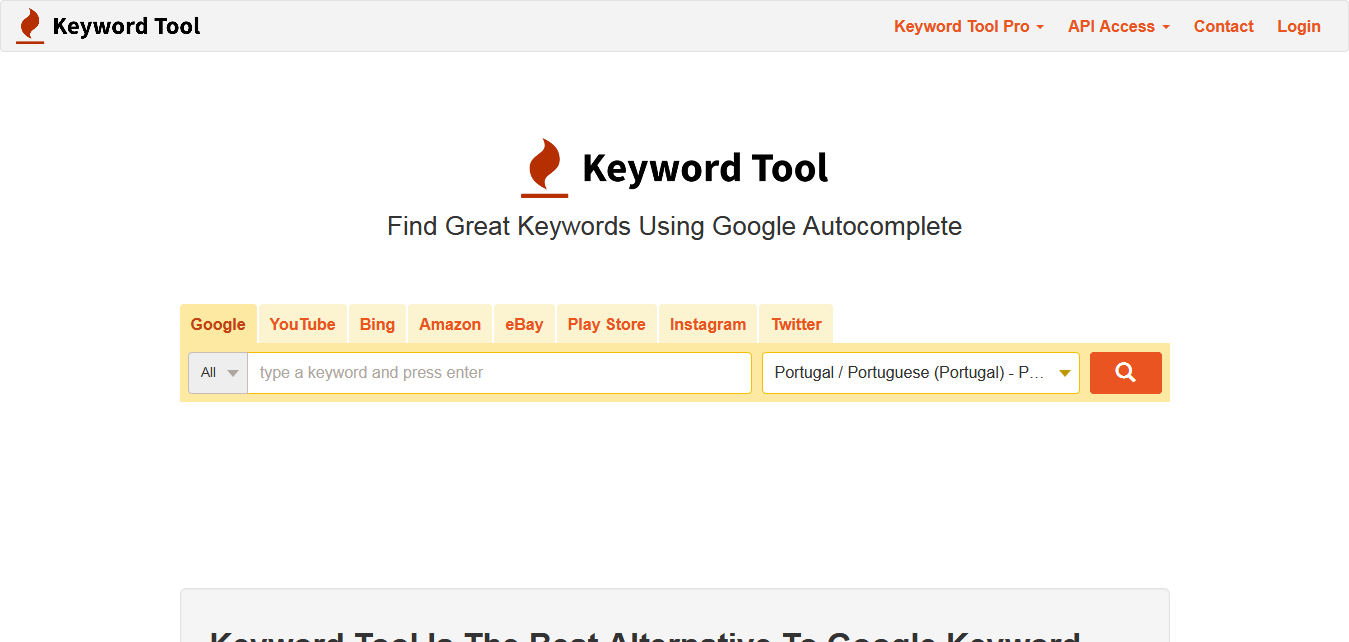
(Source: Keyword Tool)
Keyword Tool works as an independent platform used to access Google keyword planner and other keyword search tools. Keyword Tool claims to generate “up to 750+ long-tail keyword suggestions for every search term.” You can use this app for free.
Google Ads
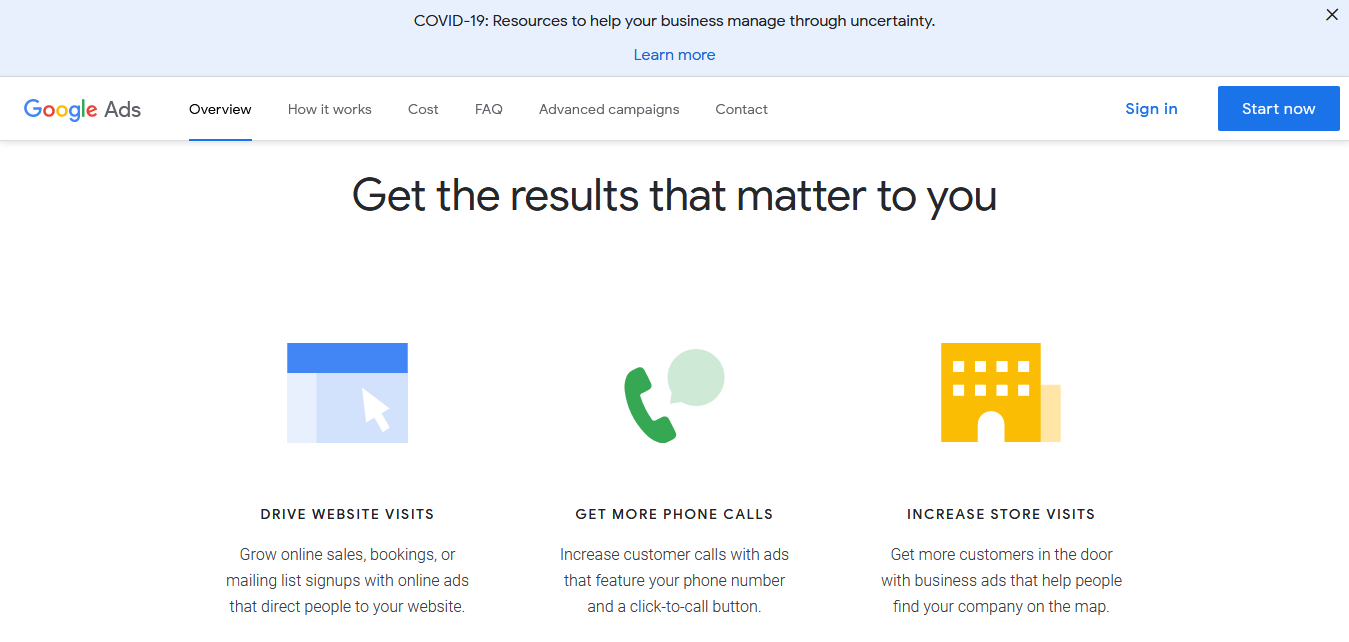
(Source: Google Ads)
Google Ads keyword planner takes Google keywords and adds filters. You’ll need to register on the site to assess the cost of its auction-based pricing system for searches or at least do a little research. You also have the export option to download your results into your Airtable spreadsheet when conducting your keyword research. If you’re on a budget, stick with Google Ads as an effective SEO tool for use across the internet.
Cerebro by Helium 10
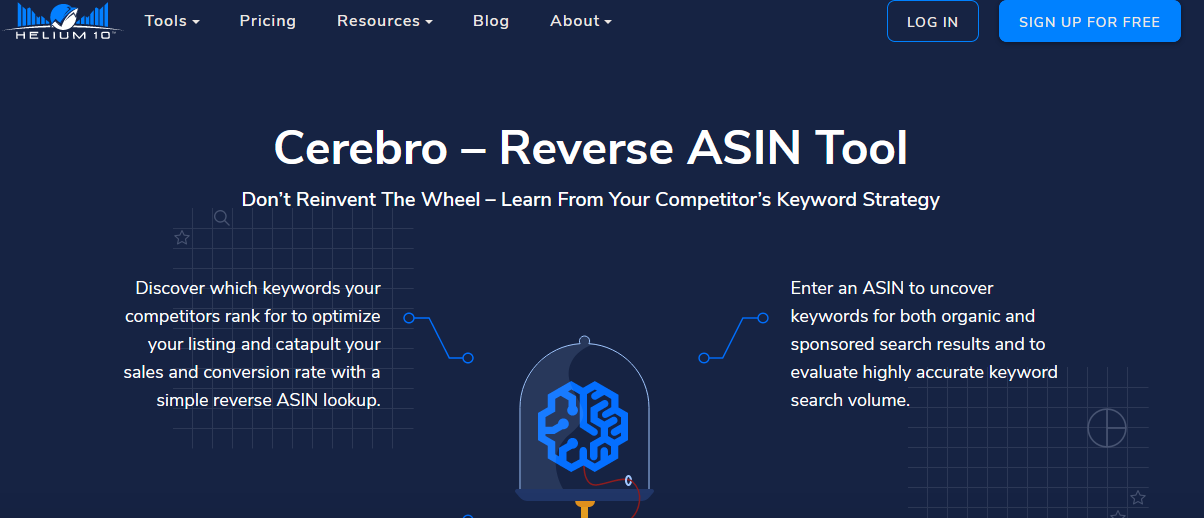
(Source: Helium 10)
Cerebro is for use on Amazon. It’s designed for keyword search across the Amazon platform. You may undertake the exact keyword phrase, search by volume, or estimated broad keyword phrase search volume. This tool also gives you the ability to undertake product ranking searches.
Pricing includes a free plan for evaluation, or monthly payments of $97 for individual users to $397 per month for business users.
Wordtracker
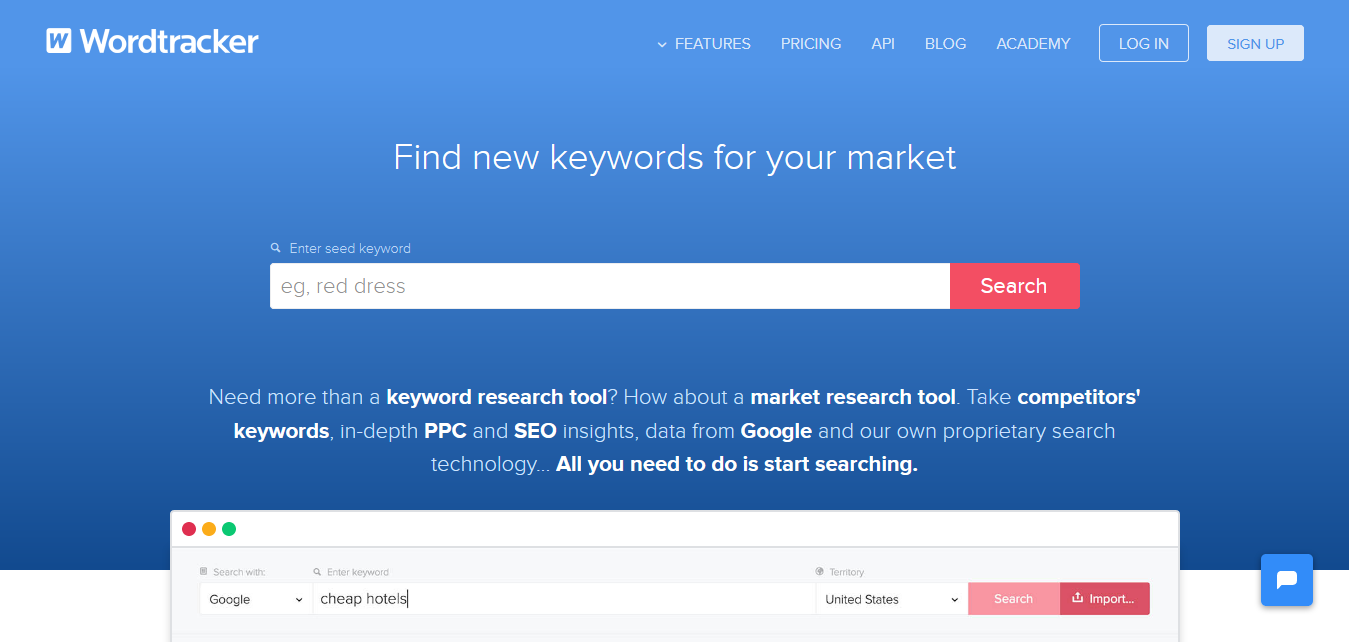
(Source: Wordtracker)
Wordtracker positions itself as an alternative to Google Ads because the Google keyword research tool is designed for Google Ads and not SEO. So Wordtracker provides SEO across all your competition and not just those companies paying Google for advertising search. Subscription costs for Wordtracker range from $27 to $99 per month.
SurferSEO
Finally, SurferSEO is another great keyword research tool, one I use frequently myself. This program isn’t free, but it makes short work of SEO and is a fast way to get data-driven keyword suggestions for your site. It’s simple to use, and it’s easy to outsource the suggestions.
With Surfer’s Content Editor feature, it’s easy to optimize your blog posts from the start. You can create blog post topics, and share the link to the draft with your team, making collaboration easy. You can check keyword usage and density at a glance, to see how well your team was able to do. Prices start at $59 a month for the Basic plan.
Keyword Search Methods
From an SEO perspective, it’s important to build your keywords, meta-tags, and links within each of these areas of your website:
• Website Copy – You can review competitor sales copy to find keywords that can be added to your campaign or keyword research and database.
• Product Description – Your own and competitor product descriptions are evaluated for all keywords with the potential for updating your keywords.
• PPC Campaigns – When it comes to your PPC campaigns, keywords matter. Here are some tips for finding keywords for PPC campaigns.
• Meta Descriptions – Your meta tags affect SEO too, so look for relevant keywords to include.
Okay, now it’s time to create your keyword content strategy. You have two options: free and paid keyword search tools.
The Free Option: Google Ads
Register your account or log in. Open the Google Ads keyword planner.
Make two searches to start. First, search for a URL that you know. Ideally a competitor in your industry. Then search a keyword that you know is relevant to your industry.
In the example used in our video, we use ‘baby strollers’.
- First keyword: ‘baby strollers,’ and record the results
- Use different keywords for more results
- By now you already have a list of a bunch of keyword targets
Each search can be downloaded as a file and imported into a research spreadsheet or Airtable. So, using your already created spreadsheet, add a business research template tab in Airtable, then add all your searches and results into this tab.
Read off the number of competitive searches you make, so you can refer back to how you made your analysis. Make sure to identify competitors by indexing them in your tab.
Google Ads is easy to use and will spit out a wide variety of keyword searches. You can keep changing the terms and URL searches.
Once you have your own list of keywords in your file, you can review your competition. First, go to their URL and use Google Ads to review their site. By looking at competition keywords, you can observe whether they are using keywords that you may not have added or considered.
Your first results will be brand name keywords which you can filter out. There is no point in searching further on protected IP. Exclude brand names in further searches.
Google Ads also allows you to sort by monthly searches or add further search criteria. In the current case, we can add alternative keywords such as ‘baby car seat,’ ‘infant car seat,’ ‘child-seat,’ etc.
The Paid Option: Cerebro by Helium 10
This is an Amazon search tool. It requires that you use ASINs (Amazon Sales Information Numbers), by which every product on Amazon is indexed. These ASINs can then be used on Cerebro to search across product categories, your competition, and your own company keyword use.
You can test Cerebro’s huge functionality for free. If you find it useful you can then sign up to make regular assessments of your market and potential marketing via Amazon.
Helium 10 search is also covered in the E-Commerce Accelerator Program – Competitor Analysis 1.02.
You can adapt the same approach to Cerebro’s keyword research.
Keep filtering different markets, products, and competitors through the Cerebro search engine and capture the results in downloadable files for your competitor research spreadsheet.
Keyword search is an essential resource and skill to have when working across fast-moving digital markets. It may be a lot of work to build your expertise and retain a continuous effort to manage keywords, but it’s worth doing; and crucial for getting found by your audience in search.
When undertaking research on keywords, also consider your market segmentation because this allows you to evaluate competitors very precisely. If they are in more segments, niches, or markets, consider whether you gain an advantage by using keywords that mirror competitor keywords, or if you can generate new keywords that separate your business from them. Finally, always run your keywords through Google Trends, it’ll show you what people are searching for, and whether or not there’s any interest in the keywords you’re thinking of targeting.
Keywords are a valuable resource that you should manage like any other critical business resource—carefully and continuously. Get your keyword marketing right and your business grows, as SEO produces direct results.
There are also some excellent digital tools to help you. But keep your lists offline and confidential as a matter of commercial risk management.
If you’d like help executing any of the strategies in this guide, please reach out today. I’m standing by, ready to help you scale your business.






